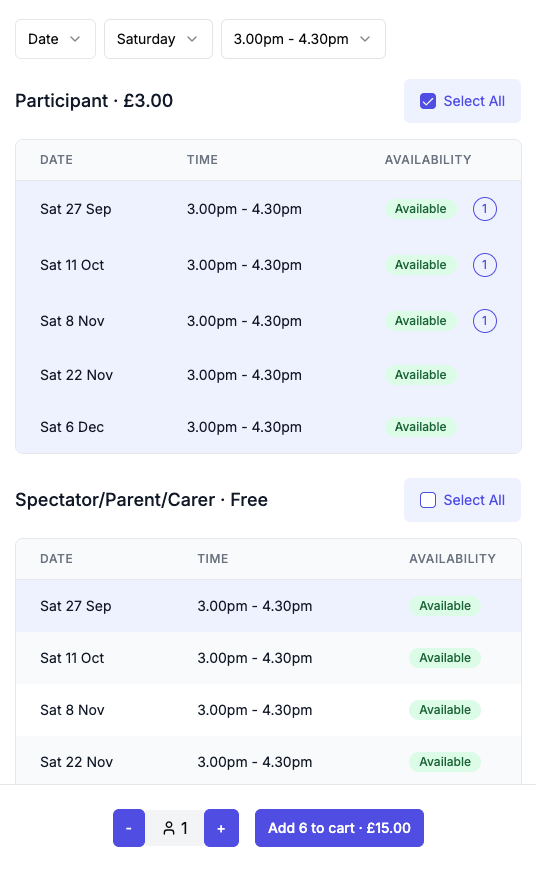Booking our activities is simple
Simply click below and you will be taken to our dedicated booking platform
How to book f⁶it activities using the PEMBEE booking site
Booking your place at f⁶it’s accessible and inclusive activities is simple with the PEMBEE booking site. Follow these easy steps:
Find f⁶it activities
Step 3
All current activities on offer will appear on the home page. You can also search to find activities by location or activity type.
Select your activity
Step 4
Click on an activity to view details including date, time, location, and accessibility info.
Book your place
Step 5
Choose the number of places you need (for participant, siblings, carers, and/or friends & spectators), then follow the prompts to complete your booking and payment if required.
Confirmation
Step 6
After booking, you’ll receive a confirmation email.